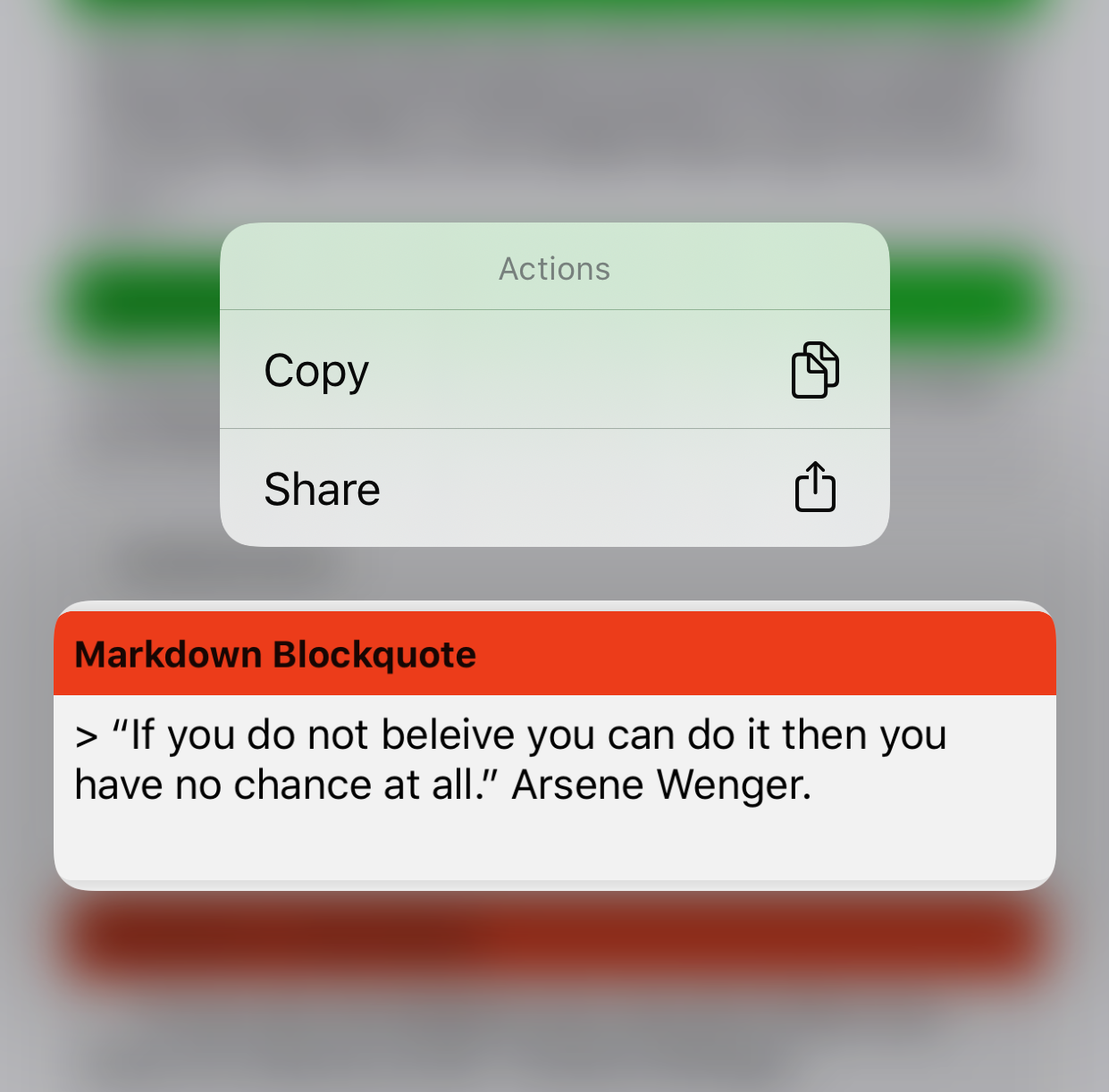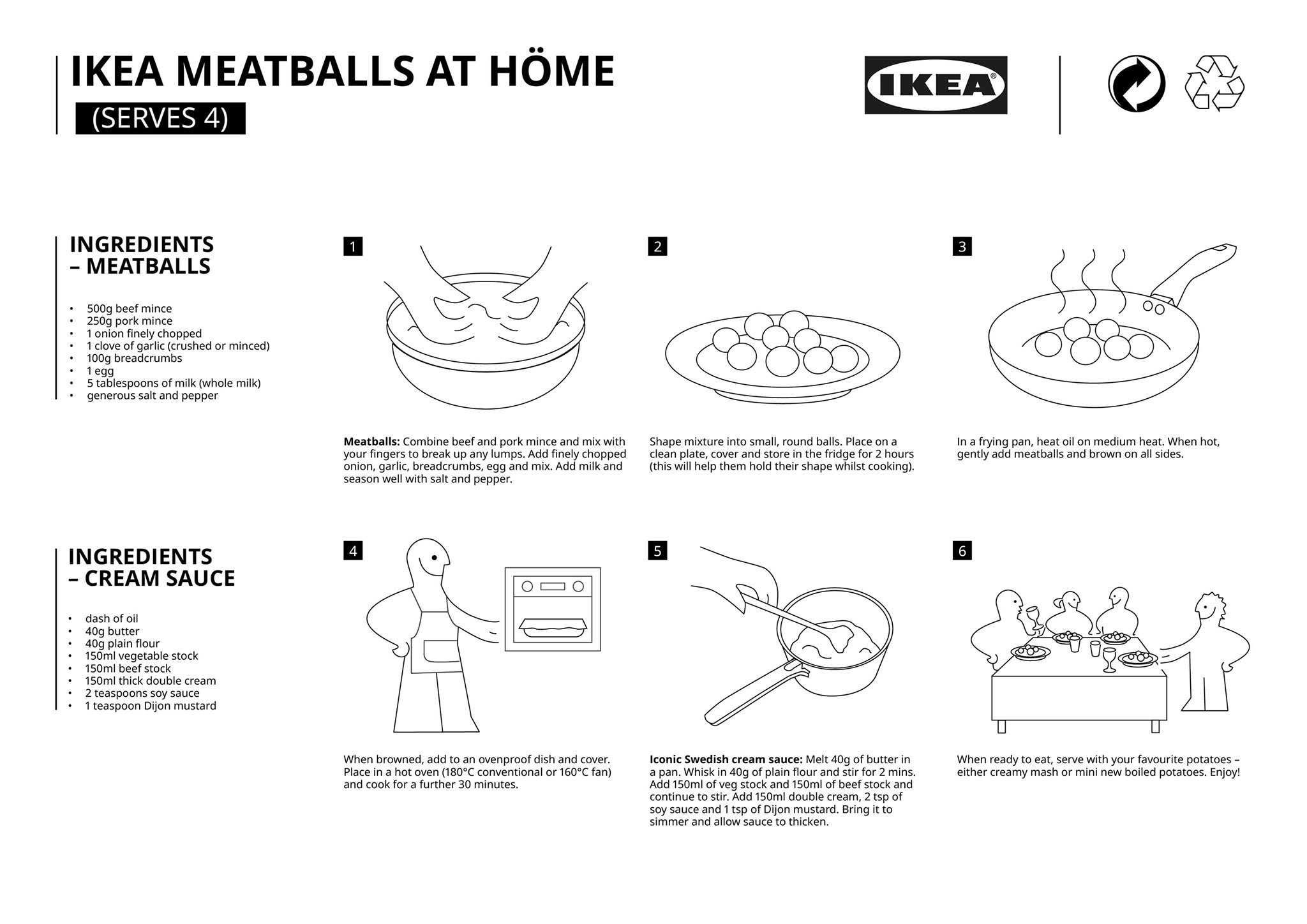Because of the current situation with COVID-19, I’ve been working from home. It’s been quite some time as well, I think about 9 weeks so far. Which is probably slightly longer than most, but that’s because my company enforced remote working (where possible), around 2 weeks before the UK went into lockdown. As you can imagine, I’ve found some things about remote work enjoyable, and also quite a few things that I actually prefer about a physical workplace.
But just for a bit of background information: I work as a software engineer, mainly as a mobile developer, but I’ve also built various REST APIs, and worked on SSO while I’ve been at my current job. Right now, I’ve actually been going through a lot of training, as we’ve been bought by a much larger company, so we’re adapting a lot of our software to their tech stack. But essentially, everything I’m doing is possible from home.
However, I’ve noticed that while the main chunks of my work are possible from home, there’s a lot of extra things that I do that just aren’t as easy. Or sometimes they’re not more difficult to do remotely, they just take some getting used to. For example, our standup1 meetings are usually done in front of our whiteboard, which we use to track the progress of different pieces of work. This is quite good at helping the team visualise the overall progress, and keeps us aligned. It’s completely possible to do this meeting over a video call, but I don’t think it’s quite the same.
The small interactions that happen in a physical workplace are something that I miss as well. Because sometimes you just need to bounce ideas off someone, double check something, or just have a quick chat. Working remotely just makes this seem like more of a hassle.
What I’m discovering, is that my previous idea of remote work wasn’t necessary that accurate. In a normal situation, I would work from home occasionally, but only for one or two days at a time, so no real adjustment was needed. It was just a case of carrying on working on whatever you were previously, join a video call for standup, and possibly one for a meeting. But at least for me, it still felt like the “team” was operating out of a physical location, and I was temporarily separated. My expectations for this period of remote working was that it would be an extended version of my past experience, but now I realise I wasn’t truly “working remotely” before.
Obviously, my current experience of remote work is still not going to be a true representation either, as we are all dealing with the lockdown at the same time. Which I assume clouds my judgement about this quite a lot. So I can’t quite claim that my views now are absolute, and given a different scenario, I would probably have completely different opinions on it.
However, that doesn’t mean I’ve not noticed anything I like more about working in an office. A few probably apply to quite a lot of people: face-to-face conversations, small informal discussions, and an easier way to separate work from home.
One thing I miss that possibly is not that popular, is the commute to and from work. Mine is about an hour and a half in total, and involves walking to a train station, getting a train into London, two underground trains, and finally another walk to the office. To some that may seem tedious, but for me that’s time that can be spent listening to a podcast or music, watching a video, reading a book, etc. But I also enjoy walking, and my commute involves about 40 minutes of walking each way, and I find London to be a pretty good place to stroll around. Especially when I go in early at around 6/7.
There are, of course, quite a lot of things that I enjoy about working from home so much. There’s the time that I’ve gained by removing 3 hours of daily commute from my day, the money I’m disabling by not paying for the daily commute, and also the fact that I don’t have to wake up as early to start work. The extra time in the day means that I’ve got more time to do things like cooking dinner, having a proper lunch, and seeing my girlfriend more. We’ve gone from seeing each other in the evenings and the weekend, to practically every second of the day, apart from when she has to go to work (key worker).
All things considered, the hardest part of this situation is the lockdown, not working from home. And the fact that everything seems to have suddenly changed. We can’t just go outside anymore, see our family, or go out with our friends. One that’s especially difficult for us Brits, is the weather. We spend all of our life moaning about it, but right now we are having some pretty great weather. Lucky for us we have a garden, but I’m sure we’d all much prefer to enjoy it properly.
But for now that’s out of our control, and we’ll just have to get on with it.