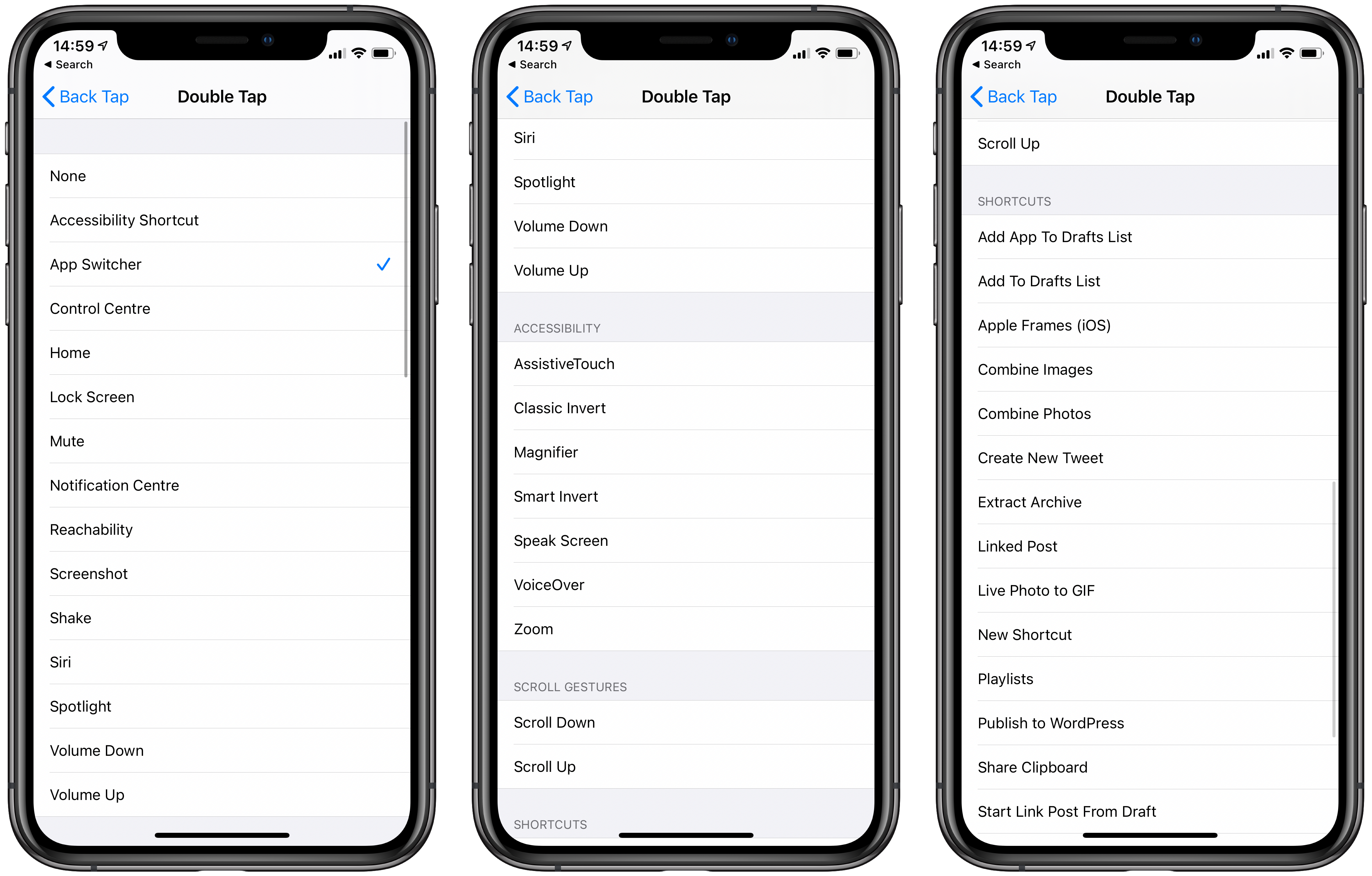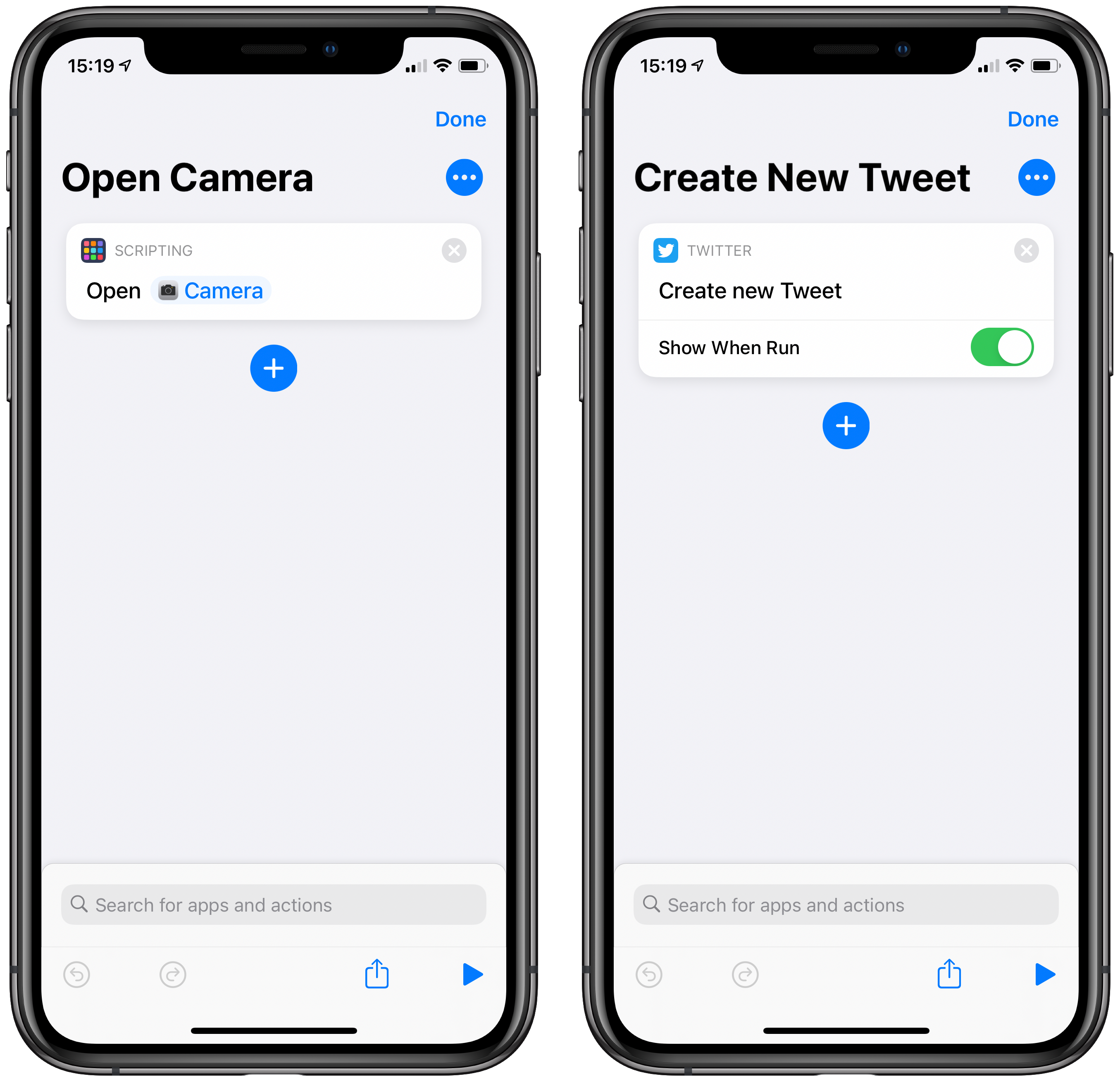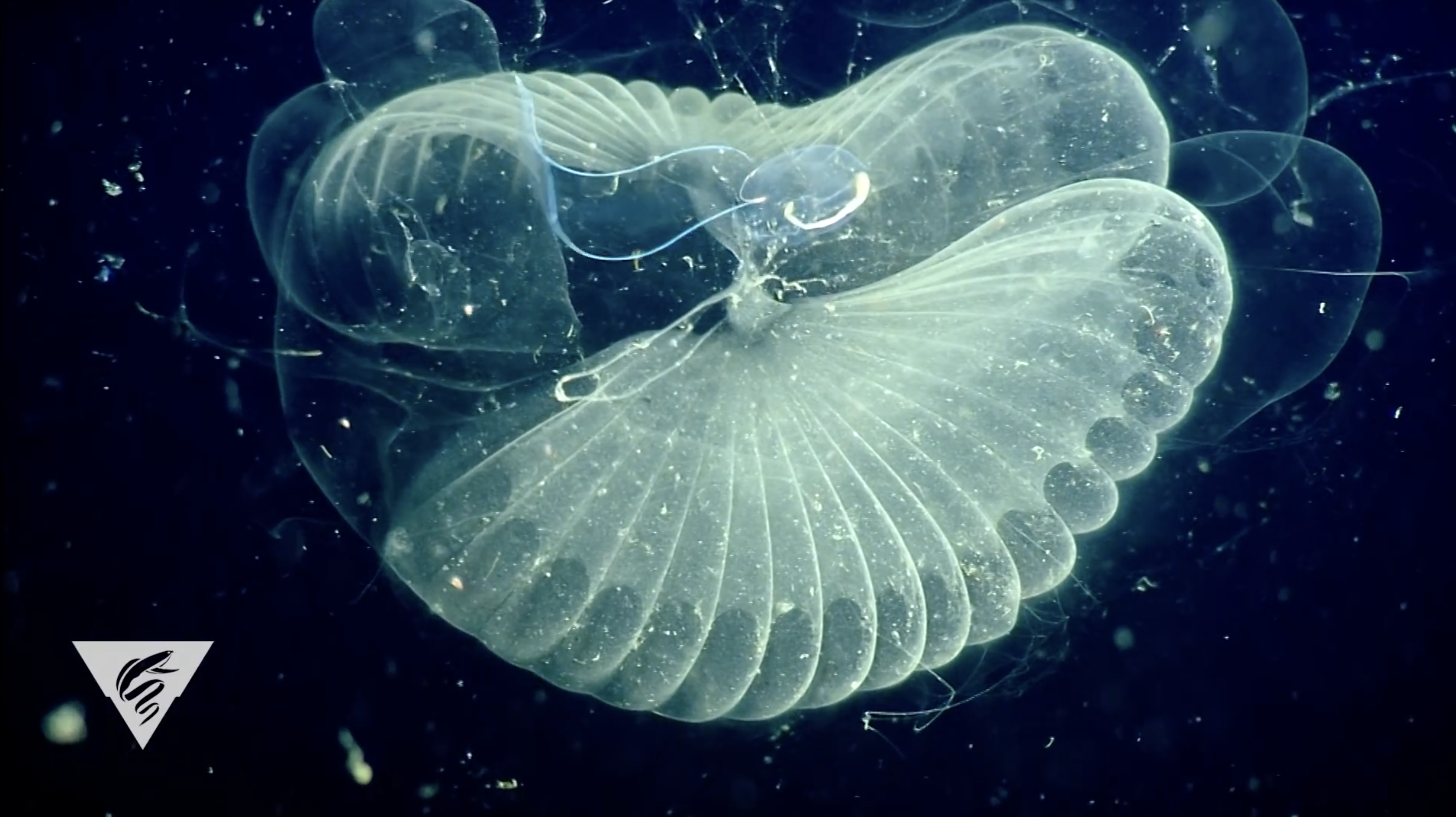Random Prnt.sc
Okay, so I was bored today, and that led to me building a website. Specifically one that lets you find random images that are hosted on Prnt.sc.
Background Information
Basically, there’s a screenshot utility called Lightshot, and it has the option to upload your images to the web. is a screenshot utility that allows you to quickly customise screenshots, and upload them to the internet. These images can be found on a website called Prnt.sc, and they’re publicly available.
In fact, all you need in order to find an image on Prnt.sc is a 6-digit alphanumeric identifier. Which is easily generated.
This afternoon I was playing around with random combinations, trying to find anything amusing. But I’m a lazy person, so I try to make any manual process easier.
My first idea was to somehow built a simple website that could actually find images from Prnt.sc, and display them inline. However, due to cross-origin resource sharing, it seemed way to complex for a fun afternoon project. So I settled on simply generating random identifiers, and opening a them in new tabs.
The website is now live, and you can view it at chrishannah.me/prntsc. And it comes, as I mention in the footer of the page, “built with minimal style”.
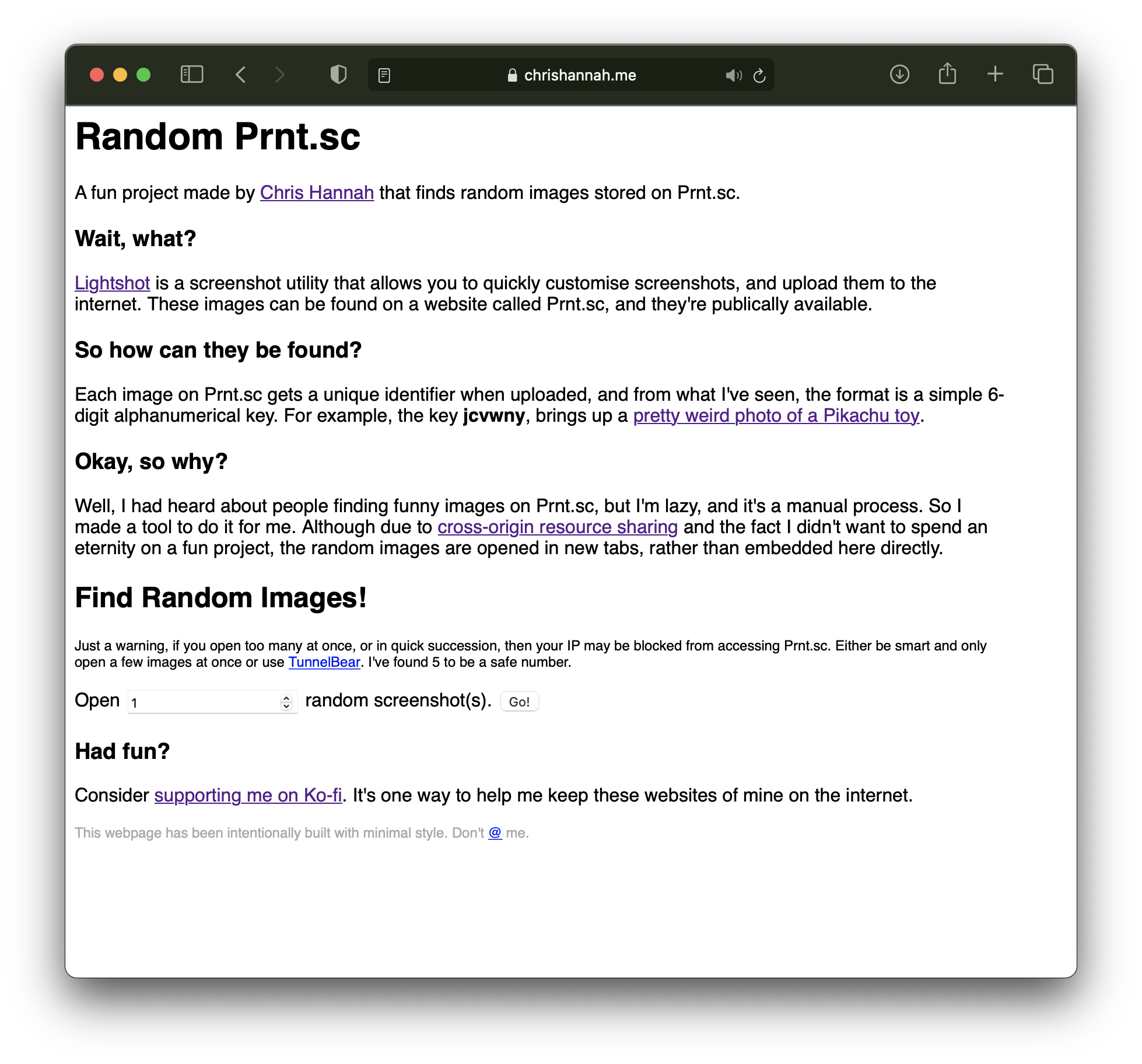
I’m not sure what type of aesthetic this is, but it always reminds me of the purities of the web. I much prefer a website that has well structured HTML, and little to no CSS. I mean, I didn’t even add any styles to links, and it still looks good!
Sometimes I want to just change my blog completely to a static site, with a super basic design. But I’ll leave that to another day.