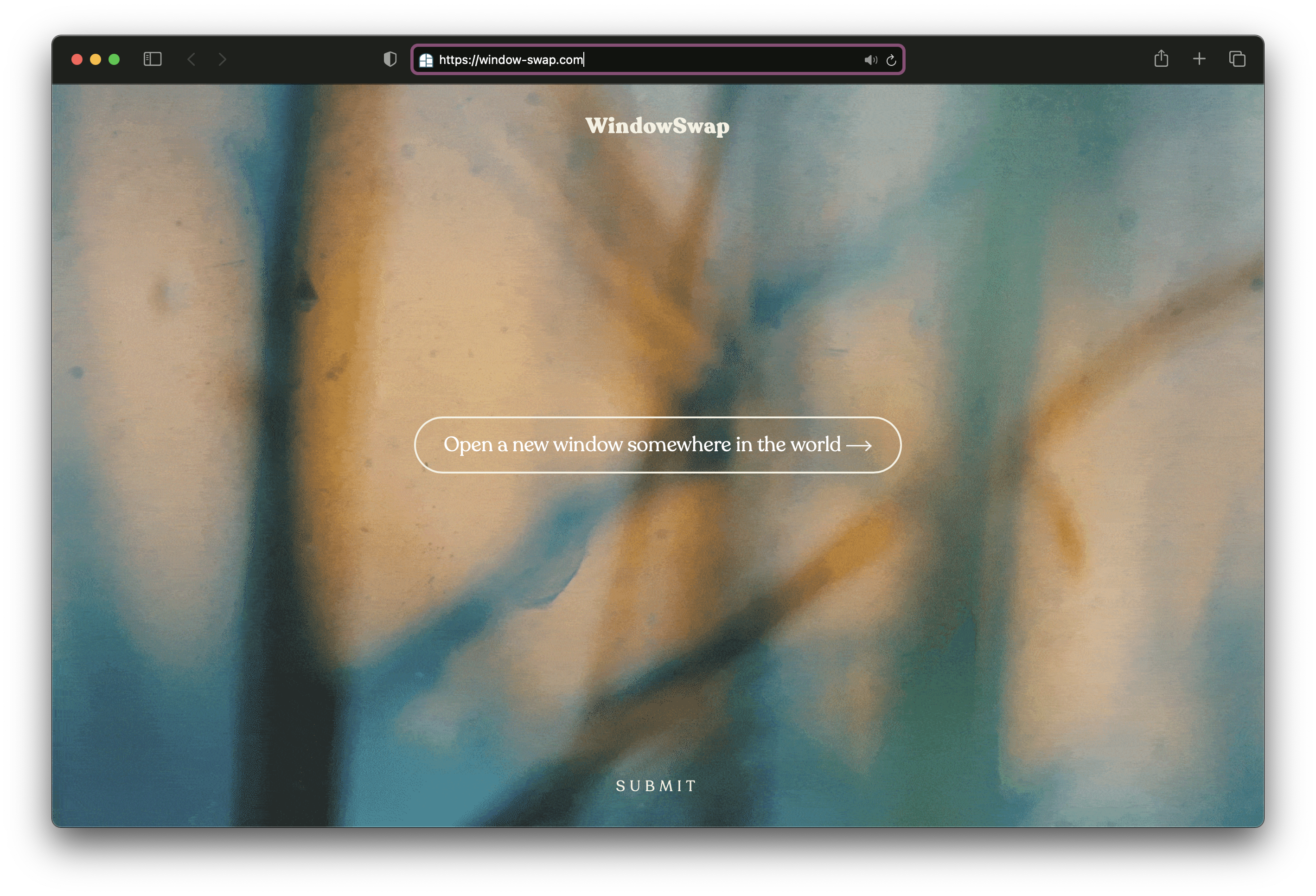If you’re interested in Apple, or you simply follow tech news, then you’ll probably be aware of the rumour that Apple may not include a power adapter and EarPods in the box with the 2020 iPhone models. If you’re somehow in the weird intersection of not following iPhone news, but do read this my blog, then I’d recommend Sam Byford’s piece on The Verge as a brief introduction.
I’ll prefix everything in this post with the fact that this is just a rumour. So while it’s getting a lot of attention, it’s not official. Therefore every reaction to this is purely based on a hypothetical situation.
My opinions on this rumour are predominantly based around the potential lack of power adapter in the box. Not specifically because I don’t care about EarPods. I mean, I don’t care about EarPods. But that’s not the reason I see them as two separate scenarios to be discussed. The obvious distinction is that you need to be able to charge the iPhone to be able to use it, and EarPods are an optional accessory.
I haven’t used EarPods since I got a copy of the very first AirPods. In fact, the pair of EarPods that I got in my most recent iPhone two years ago, the EarPods went straight to my girlfriend. Who incidentally is starting to think about making the switch to AirPods as well. So while my sentiment is more than likely clouded my by own bias, I don’t think not including EarPods with every iPhone is a big deal. Simply because they are not required for typical use, and I bet a lot of people don’t use them at all. And that could also be for a few reasons, maybe they don’t need EarPods because they have a third-party option already, or maybe they already have a pair from their last iPhone, or maybe they just don’t use earphones at all. Nevertheless, I would assume that the people that really want to get a new pair of EarPods when they get a new phone, would most likely be willing to purchase them separately. Or that the amount that would mind, wouldn’t be a large enough of a percentage to matter.
The power adapter, however, is a completely different story. Because without one, you wouldn’t be able to use your phone after the battery ran out. Sounds pretty stupid, doesn’t it? Imagine paying a huge amount for a phone, only to find out that you need to buy a power adapter separately. That’s going to get you some bad press. And surely a lot of confused and angry customers. It certainly sounds like a case of Apple being greedy.
However, that reaction would most likely only be the case if Apple didn’t include a power adapter in the box, but offered no reason why, and let customers pay extra for it. And like most situations, there would probably be a lot more nuance that can’t be captured by a headline.
Because let’s face it, most people that buy the iPhone probably don’t need another power adapter. And in a lot of cases, it will be left in the box, which obviously means unnecessary waste. In Dieter Bohn’s piece on The Verge about the situation, he quotes an interview in 2018 between Nilay Patel and Steven Yang, the CEO of Anker, where Yang estimated the level of waste from smartphones that include a charger in the box:
[Say] every smartphone has a charger with it. We had 1.5 billion smartphones that shipped last year. … That’s only for phones. When we have tablets, laptops, power drills, [and more], we estimate a total of four billion chargers (were shipped last year). We estimate about 300,000 tons of e-waste just from these in-box chargers.
So there’s the environmental angle that Apple could push, which to be honest is something that Apple likes to do. But I still think that if they simply said “Most people don’t use the power adapter that we include in the box, so to reduce waste we’re not giving you one”, then they will still get a ton of bad reviews. And for a CEO that loves his “customer sat”, I’m not sure if he would do that. Or at least, I don’t think he would do something as simple as explaining it was better for the environment and leave it like that.
I think the general angle will be on reducing waste, but in my opinion, there are a few different potential benefits:
- Obviously, the lack of EarPods and power adapters means less waste for people that wouldn’t use them.
- If the box contains just the iPhone (and all the paperwork), then the box can be really small. That’s a good win for waste reduction, but it also benefits the logistics side of things as more boxes will be able to fit in a smaller area.
- This may or may not be passed down to the customer, but the costs would be reduced. Meaning higher margins, or lower prices.
- This is just a thought, but maybe by not including a pair of EarPods in the box, if they do decide they want a pair of earphones/headphones, they may decide to buy something more upmarket. Maybe a pair of AirPods, or even a pair of Beats. The same could also apply to power adapters.
There’s also one more thing that probably isn’t a real benefit to anyone, but I think it makes things simpler. Well, maybe more so for the EarPods. Because if you buy an iPad or Mac, you don’t get a pair of EarPods. I’m not sure if that thought process works regarding the power adapter but is certainly takes the product to it’s most essential form (Apart from going as far as removing the need for a power adapter, but I’ll get to that later).
Alongside the potential benefits, there are also potential drawbacks:
- First-time buyers will need to purchase a separate power adapter.
- Even current iPhone owners that are buying a new iPhone may need a new power adapter or EarPods, so they are in the same situation as first-time buyers.
- Damage to Apple’s reputation. They’re already thought to be a greedy company by some, and the products are expensive. So this will only make that worse.
- If people have to purchase a separate power adapter and earphones, then that purchase might not be made through Apple. Meaning they lose out on potential revenue.
I’m sure there are more pros and cons to the potential situation, but that’s what’s in my mind. And to be honest, my first reaction to it was a negative one. It seemed like such a fundamentally stupid idea that you could buy a smartphone, and have it not come with a power adapter in the box. Because at the face of it, it’s absolutely a dumb thing to do.
Having said that, I then read other articles about it, including M.G. Siegler’s, and also watched MKBHD’s video, and my mind started to change. I decided to step back and truly take a look at how Apple could deal with the situation, and I’m starting to think that’s there’s a potential to do it well. So I’ve come up with a few things that I think Apple could do to make the best out of it, some of them better than others. They won’t be able to do them all, but maybe just one of them, or even a mix would be beneficial.
Reduce the cost. Simply subtract the retail price of the EarPods and a suitable power adapter away from the cost of an iPhone, and have them available as optional extras on the product page. This one would be difficult to see on its own though, seeing as by subtracting the retail price would be reducing the margins of the iPhone. So it would have to be part of a bigger story about reducing the cost of an iPhone or adjusted slightly to make it possible.
Offer a discount for a power adapter or earphones/headphones. Probably the most obvious idea. But, essentially if Apple wants to sell the iPhone as a device-only package, by offering a discount on EarPods or the power adapter that would have typically come in the box, then at least customers have a less annoying solution if they really wanted one of those. Then the message becomes a bit more friendly, and not as if the decision is purely about trying to make customers pay full price for every accessory.
Don’t change the default configuration but let customers “opt-in” to not having EarPods or a power adapter included. This way no-one is negatively affected. In fact, it only benefits people that don’t want these “extras” and would be happy for them not to be included in the box. Although this would make logistics more complicated, as there would need to be flexibility for the product to come with different things in the box.
Have different configurations of each iPhone. In a similar vein to the previous idea, Apple could have multiple “default” configurations of each iPhone. If they did it this way, you probably wouldn’t be able to have all four options (with/without either EarPods or a power adapter), so it might just be that you get the iPhone as we expect, and a “device only” option.
Differentiate based on the model. One way to try and please more people is to decide on a model-by-model basis. It just allows for slightly finer control and has a chance to give more people a better default. My first thought was that maybe the base iPhone would just be the device, but maybe the “Pro” model would include EarPods and a power adapter. However, I can imagine it wouldn’t be as simple as that. Seeing as you might find that customers that opt for the more expensive model, might also have their alternatives, so you’d be benefitting the wrong side. I’m sure Apple would have more data on this, so if for example they knew that the majority of customers for a certain model threw their power adapters away, then they could make the decision specifically for that model. It has the potential to be messy. But one example that I think may work, is singling out the cheaper model, which right now is the iPhone SE, and having the “main” set of iPhones device only.
Go full-on configurable. One way to ensure each customer gets what they want is to let them configure every part of it. So instead of having one default configuration for the iPhone, or even just having the option to include a power adapter or not. What if, when you went to buy an iPhone, you could choose from the usual model, colour, and storage size, expand that to audio, charging, and maybe even a few other types of accessories. For example, Apple wouldn’t be removing EarPods, they would simply be letting you choose from having nothing, EarPods, AirPods, Beats, and maybe select third-party options. The same applies to charging as well, maybe you don’t need another power adapter, but at the same time, you might want to buy a 5w charger, a fast charger, or even a Qi charger. So instead of the story being Apple removing things from the iPhone box, it becomes a story about Apple giving customers more freedom and flexibility to choose what’s right for them.
After thinking about all of these ideas, and potential ways Apple could handle the situation, I’m not 100% certain what I would do. As it stands now, I think the best solution is to lean into the idea around letting users personalise their iPhone package, and making everything configurable. But that would need to be coupled with discounted options for things like EarPods and power adapters.
However, I am aware that if I was in charge of this decision at Apple, then I’m sure I would have totally different motives behind the decision. For example, if it was to increase the margin on the iPhone, to reduce electronic waste, or even because they want to encourage more people to make the switch to Qi or AirPods. But as I don’t know Apple’s motives, I can only offer an outside perspective on the situation.
It all changes though if the iPhone didn’t need a power adapter, or at least what we expect as a power adapter, a cable and a plug. What if the iPhone only charged via a Qi-compatible For example, what if the iPhone had no ports? And you had to have a Qi-compatible charger. Then it would be a whole new set of circumstances to deal with. And maybe all of this is simply preparing people for that future. But that debate will have to wait another day.