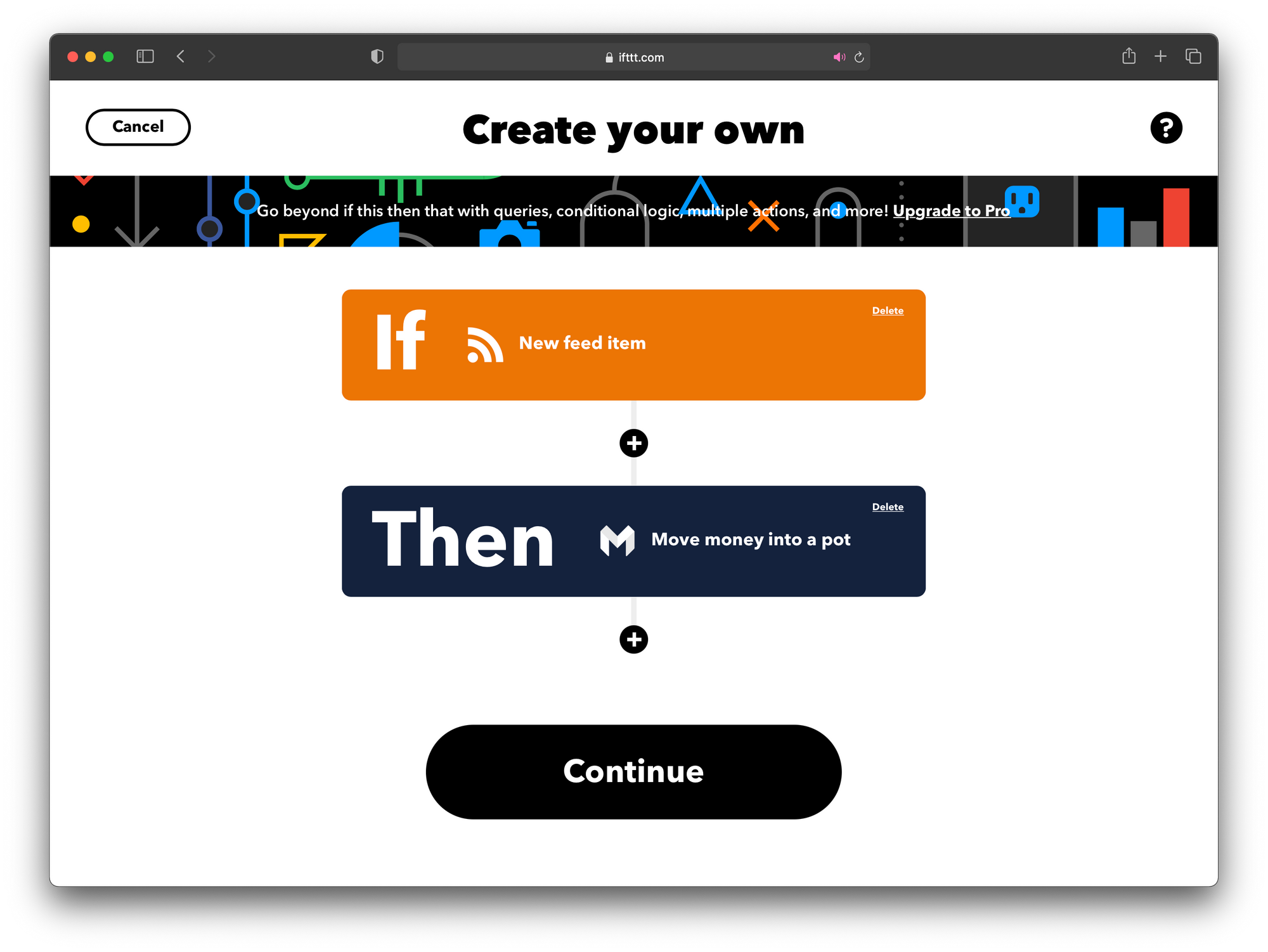More Thoughts on Apple Silicon Macs
I’ve been doing a lot of thinking about the Macs transitioning to Apple Silicon today. I started focussing on the differences between Mac models, and also how they can improve the chips in order to transition higher-end Macs like the MacBook Pro 16” and even the Mac Pro.
It sounds like a mammoth task, especially when the Mac Pro has a configurable option for a 28-core Intel Xeon processor. And also that much larger memory options than 16GB exist, with quite a few people finding the sound of 16GB too low anyway.
However, as I’ve been using my iPad Pro 10.5”, I started to think about how well this performs. It came out in 2018, and iPads have come a long way since (which is also why I plan on moving to a 12.9” soon). But still, I have never experience a time where I feel like the machine was too slow.
When Apple announce a new iPad, they tell us what chip it has, and in relative terms how much more capable it is. But when it comes down to it, most people don’t really care what chip is in their device. They just want to use the device for the tasks that they want to achieve.
That’s something that I think Apple has really achieved with the iPad platform. With models being separated into the iPad, iPad Mini, iPad Air, and iPad Pro, you don’t need to know the technical details, you just need a rough idea of what type of use you want to use the machine for. If you want to use it as a consumption device, maybe you just need the base iPad, or if you’re working with big video editing tasks, you may want to opt for the Pro.
All I’m saying is, with the iPad, you match the model to the job you want it to do. But with Macs, you also had to choose between processors, which is something the ordinary person probably doesn’t know too much about. So if Apple starts using the same line of thinking with the Mac lineup, maybe the choices will become even simpler?
I think if you break the lineup into three categories, laptops, workstations, and desktop computers, they can start to be easier to understand:
- MacBook Air
- MacBook Pro 13”
- MacBook Pro 16”
- Mac Mini
- Mac Pro
- iMac 21.5”
- iMac 27”
- iMac Pro
In most cases, you’ll know what type of Mac you want, you just need to pick which variant. For example, if you wanted to pick a laptop, you could be left with two questions, “Do I need a Pro model?”, and “Do I need the bigger screen and graphics capabilities?”
If each model comes with its assumed uses, Apple can design each model to fit. Which means the messaging to customers can be even simpler. You want a portable Mac for typical use? MacBook Air. You still want it to be as portable, but also need some more power? MacBook Pro 13”.
Apple would essentially be saying, no matter what your use case is, there’s a Mac for the job, and it just works.