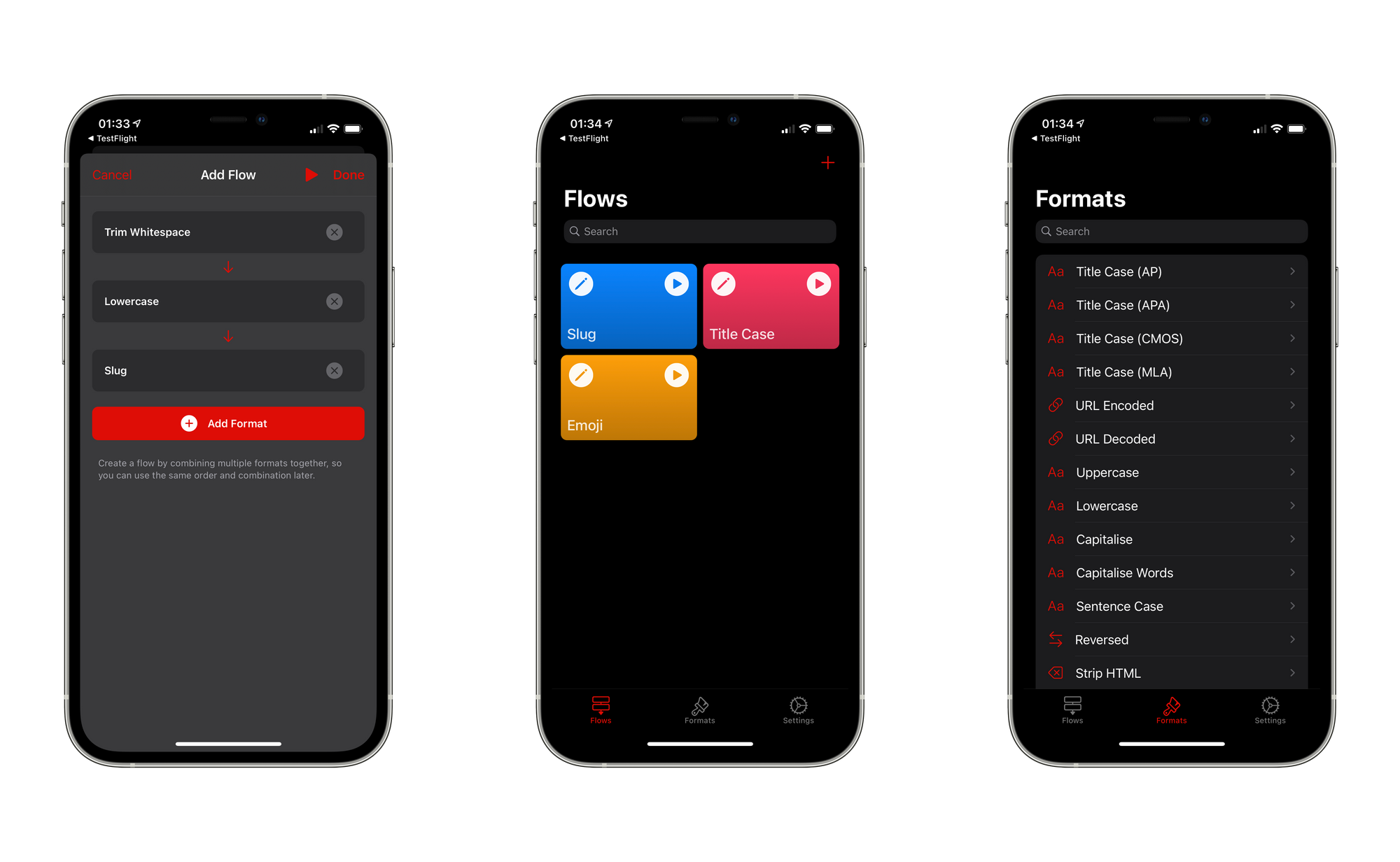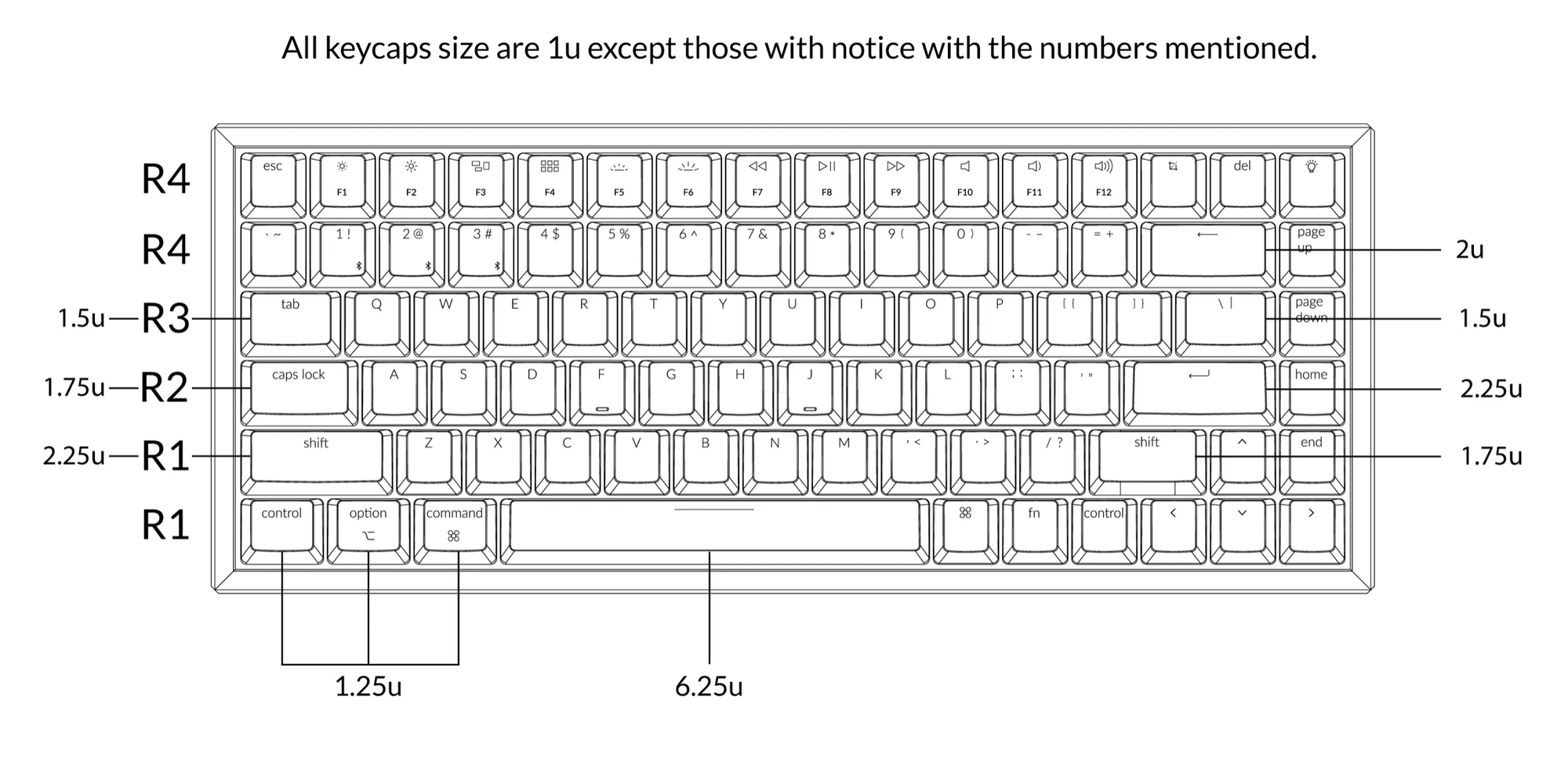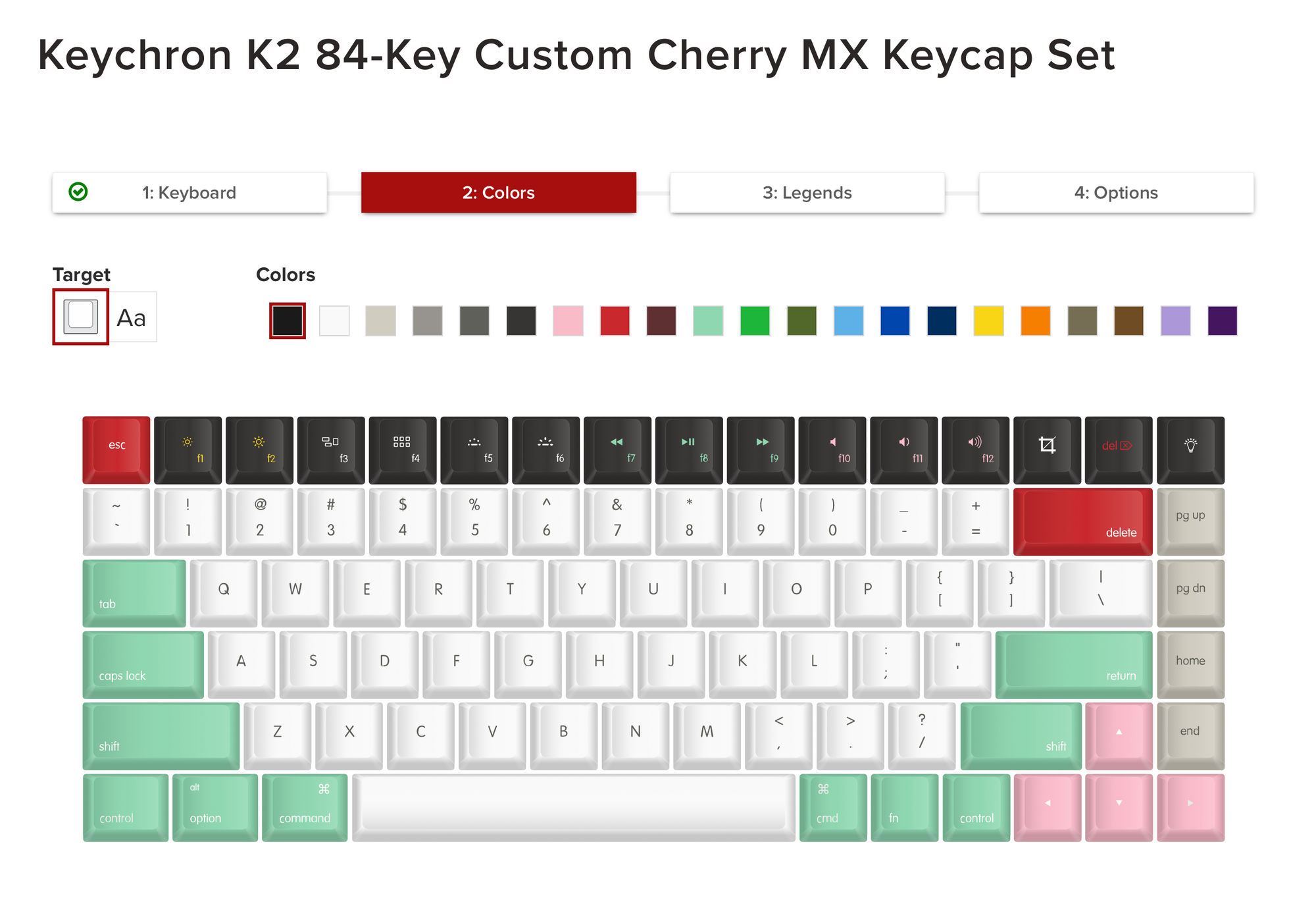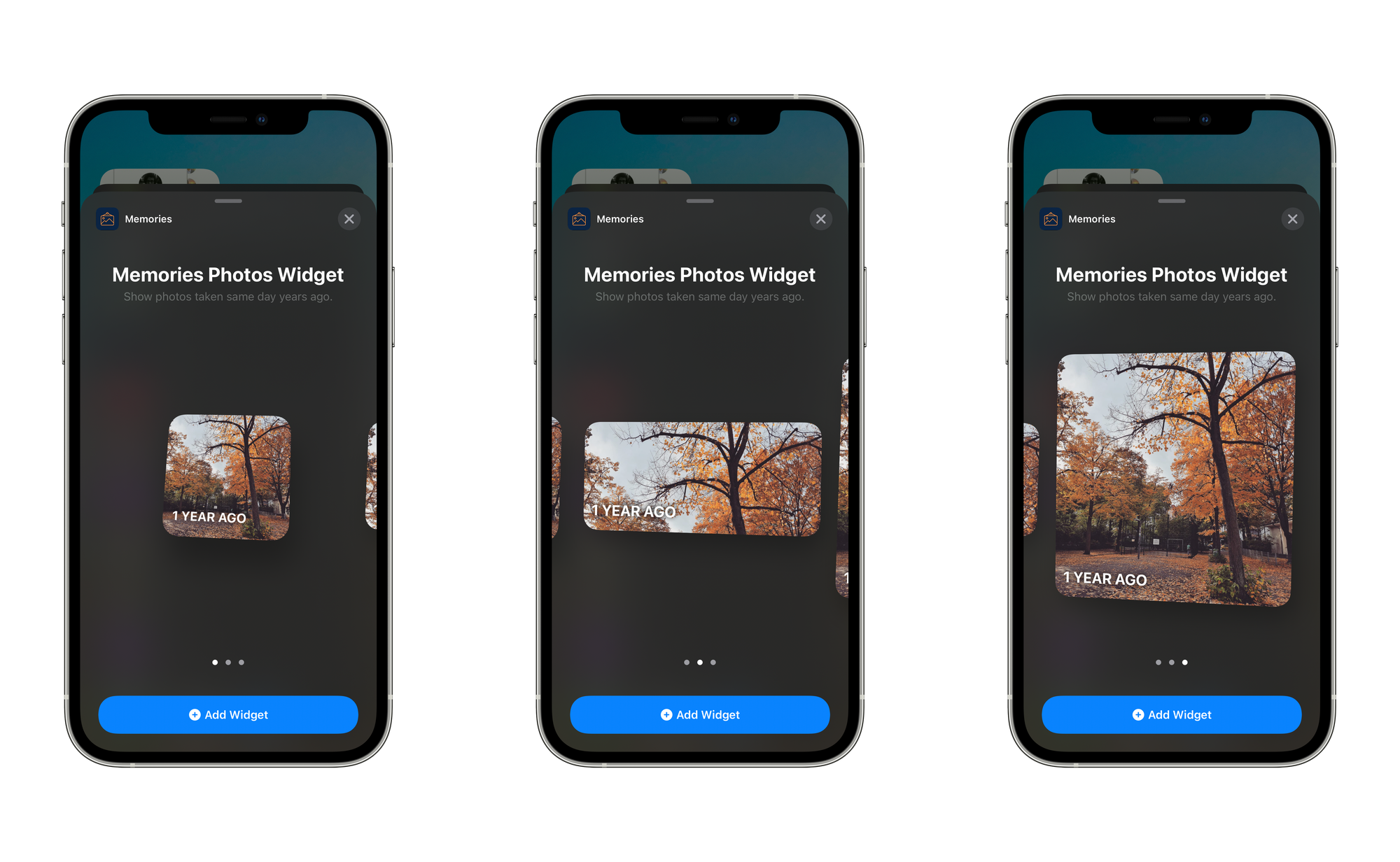Dealing with Email
I’ve been thinking a lot about email recently. It’s been a thing that’s mildly annoyed me for some time. But the episode Federico Viticci and John Voorhees did on App Stories about email and switching to Hey, triggered me to properly think about my situation and my options.
So to explain my situation, I have three email addresses that I regularly deal with. An iCloud one that's kind of been my primary account for quite some time, a Gmail address that is tied to my Google account and a few other things online, and a G Suite account with my chrishannah.me domain.
One thing I've wanted to do for a while is to use a singular email address for everything. Ideally my @chrishannah.me one. I think I could make that work relatively easily, but it would most likely take quite a long time until I could be sure that everything important has been migrated. However, that's only one improvement I want with my email.
I also want a new way to deal with email. I find that too much nonsense gets through to my inbox, and even if I have filters to move some emails to various folders, it's still visible and distracting. So I want to stop some emails getting through to me, but also once I’ve dealt with an email I want it to get out of the way.
All of this is very much making me think about giving Hey a try. Except for the fact that I don’t want an @hey.com email address. I don’t want any new email addresses. But, if they add support for custom domains, I think I would at least give it a try. Although I do have some more reservations about Hey. Such as paying quite a large amount of money for an email service, when others are free. And also that from what I’ve seen, I’m not sure if I like how emails are organised once they are dealt with.
Maybe what I need is a client-side change, and that’s certainly possible since I only use email on the usual devices — iPhone, iPad, and Mac. Or maybe it’s something like SaneBox that I should try since I could migrate my emails slowly to one, and at the same time keep my current client apps (The default Mail app on all devices).
No matter what happens, I guess I’ll be thinking about email for some time.
I’ll try to write about anything I try along the way, and hopefully, I can find a solution that fits my needs.