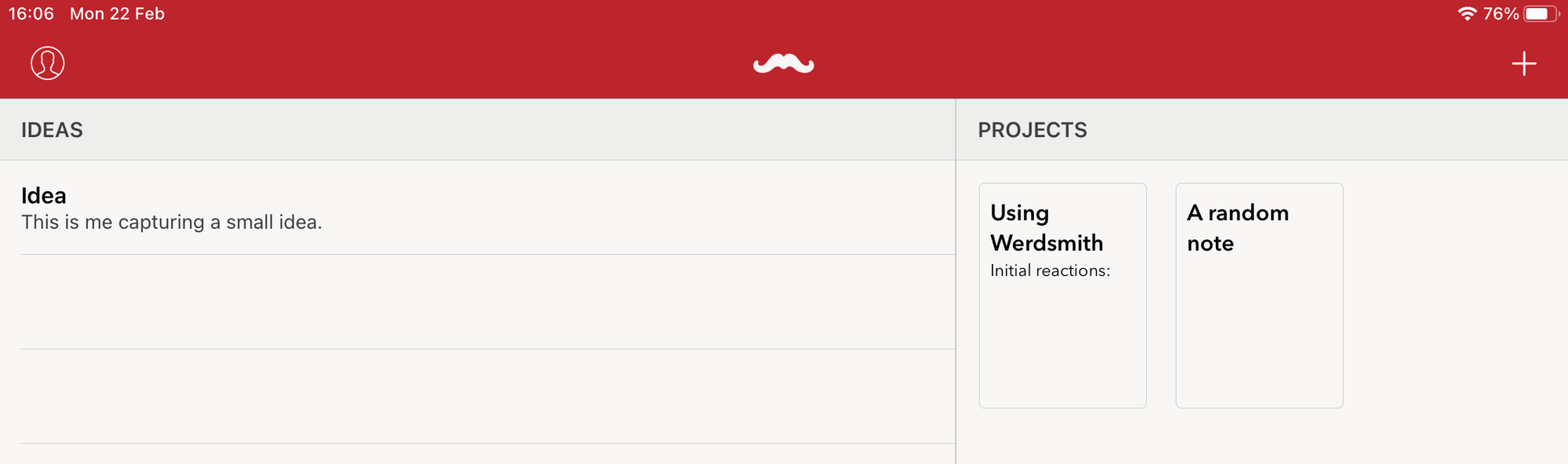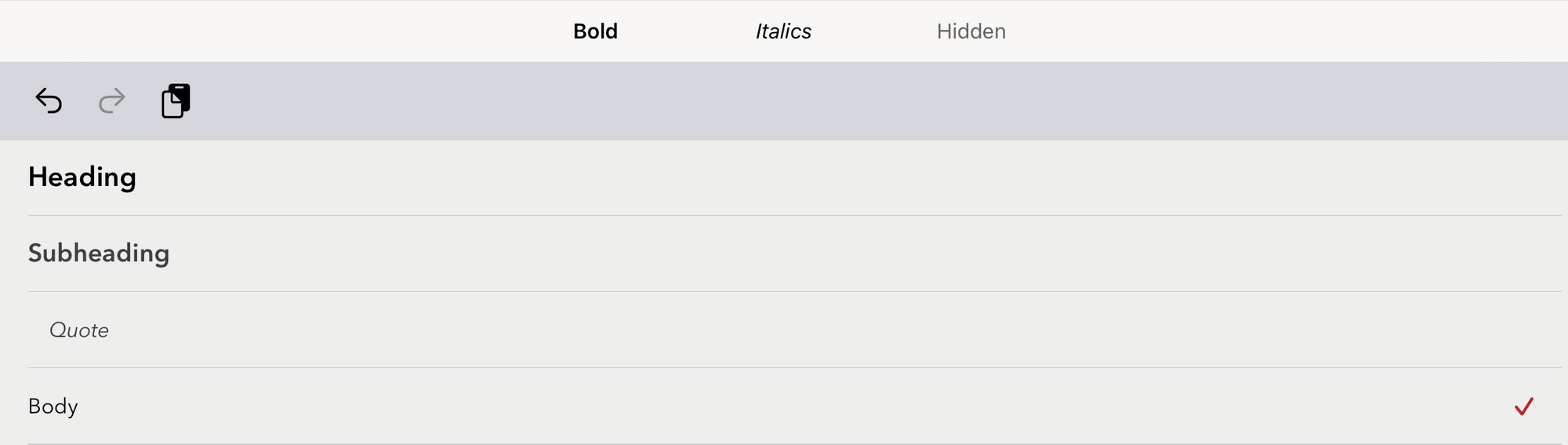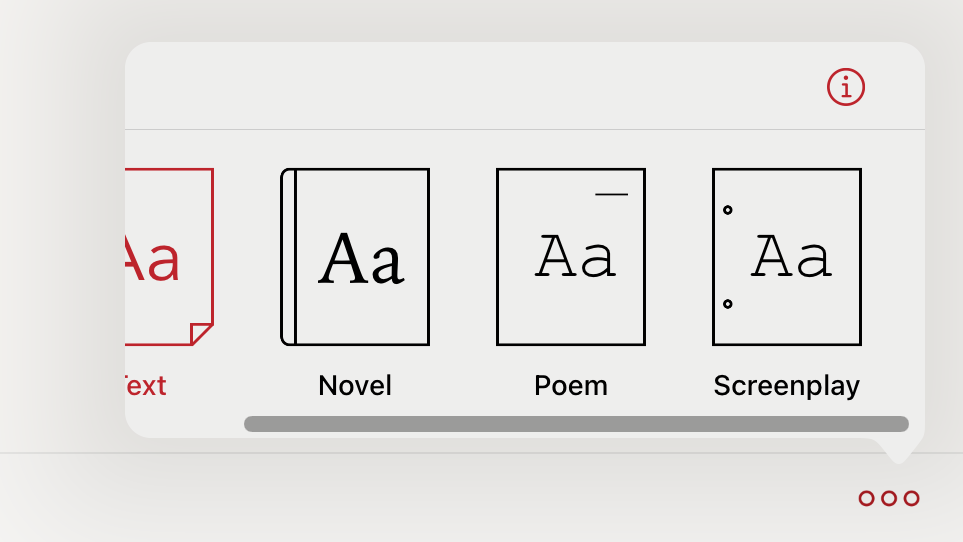Hogwarts Legacy
I came across this game a while ago, but either not a lot of information was available then, or for some reason I didn’t pay much attention.
But I must say, I’m holding out a lot of hope for this game, because it looks and sounds absolutely incredible.
Hogwarts Legacy will be an open-world action RPG, which I must say is becoming one my favourite genre. It’s set in the 1880s, and also follows the existing Wizarding World lore that was created in the Harry Potter books. So it means no Harry, Ron, or Hermione. But at the same time I’m glad that it won’t try to break away from the already existing lore, because if it did that would write the game off instantly for me.
The game tales place in Hogwarts, the Forbidden Forest, Hogsmeade Village, and some other new and familiar locations. That makes me very interested. And also makes me wonder if any new locations introduced in this game will be treated as official lore.
It sounds like you’re going to have as real a Hogwarts student experience as possible, as you will be able to choose your house at the beginning of your journey, learn new spells, craft potions, finesse combat skills, and even have companions that can fight alongside you.
One part of the game that intrigues me is this: “Players will also encounter missions and scenarios that will pose difficult choices and determine what they stand for.”. I hope that means the choices that players make will actually have an effect on the open-world.
The players back story is curious, I wonder what this “ancient magic” is, and if it’s something new to the lore:
Experience Hogwarts in the 1800s. Your character is a student who holds the key to an ancient secret that threatens to tear the wizarding world apart. You have received a late acceptance to the Hogwarts School of Witchcraft and Wizardry and soon discover that you are no ordinary student: you possess an unusual ability to perceive and master Ancient Magic. Only you can decide if you will protect this secret for the good of all, or yield to the temptation of more sinister magic.
The game will be released in 2022, and will be available on the obvious consoles, the PS4, PS5, whatever the various Xbox models are called, and also PC. I’m not sure if that includes the Mac. But that doesn’t bother me. This game is the sort of game that I wouldn’t mind buying a console for.