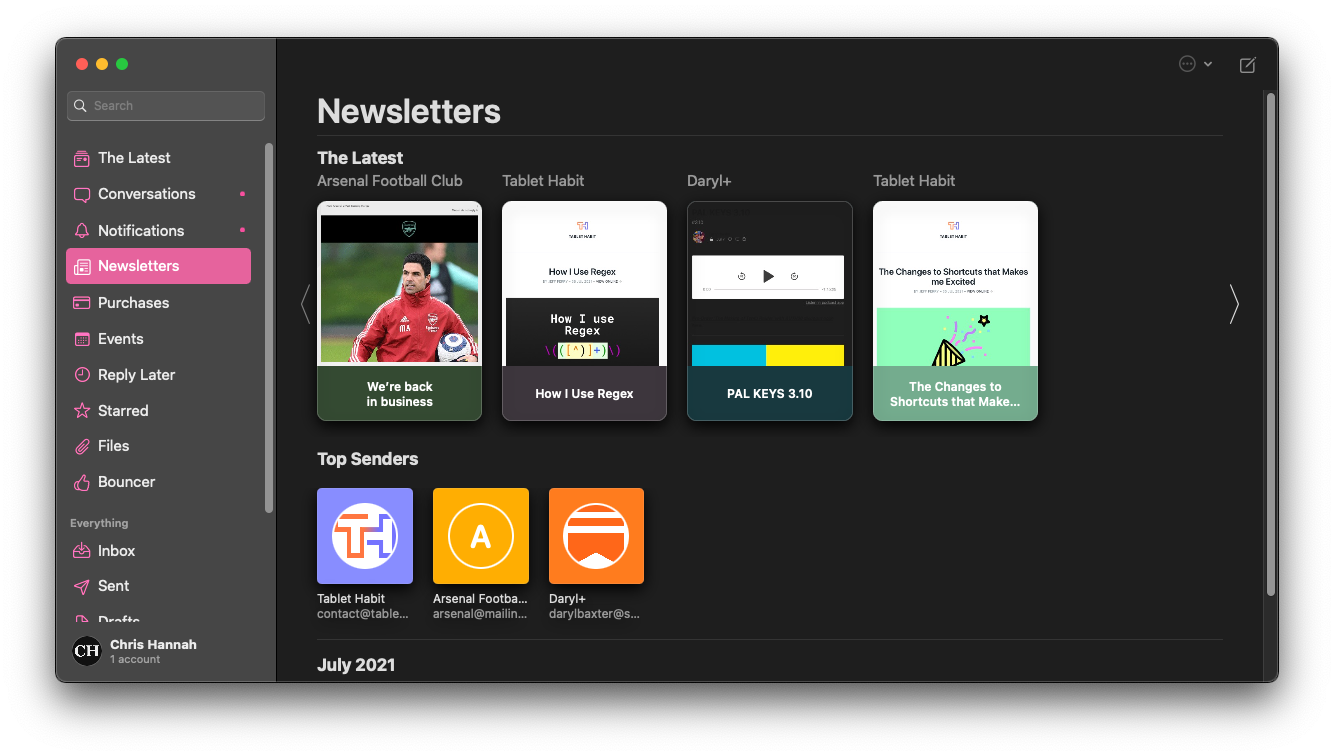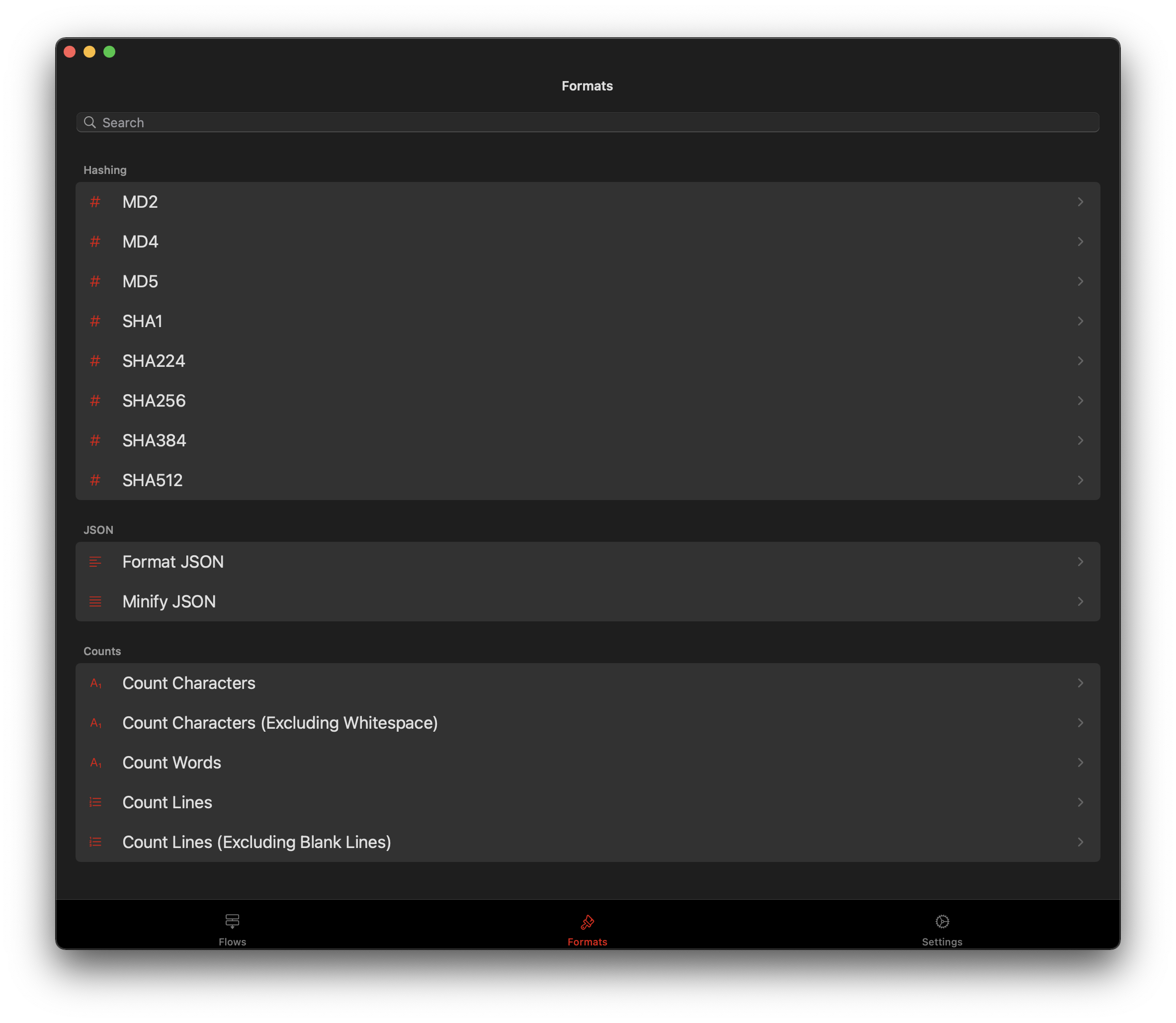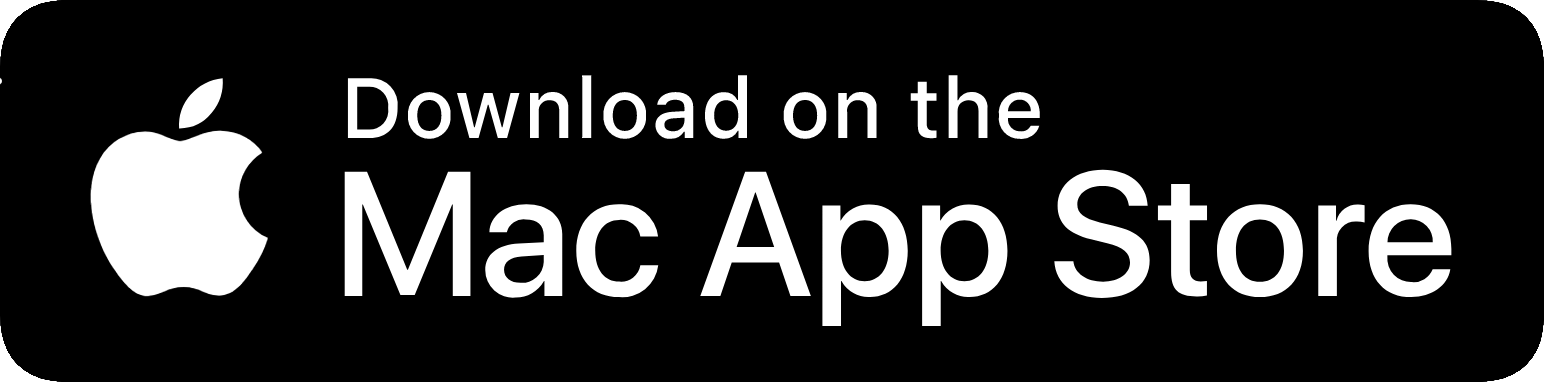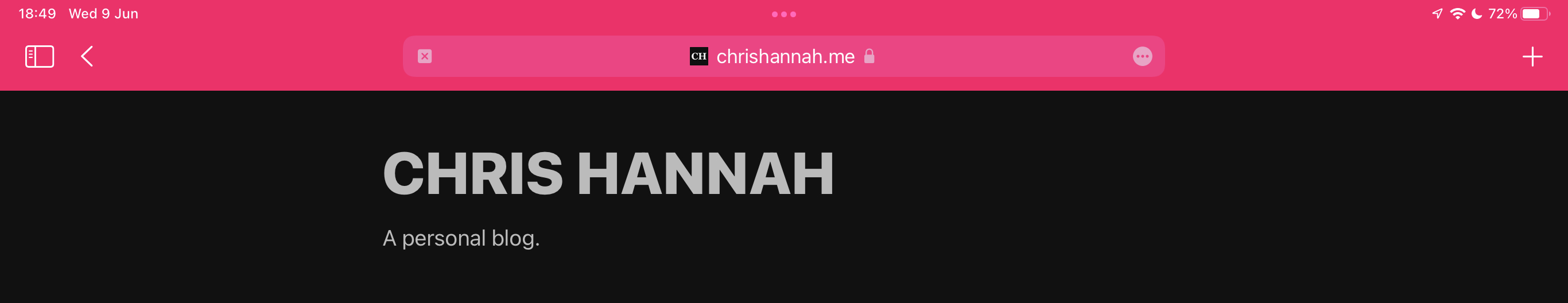How Do I Know if the Grass Is Greener?
For the past couple days I've been thinking about getting an Android phone. Not because I want to "make the switch", but becuase I've had an iPhone for over 10 years. And while I think the iPhone is a good phone, how do I really know that I don't love Android even more if I've never tried?
That, and because I think Android 12 looks really nice with the new Material You design.
And while iOS has recently gained widgets on the Home Screen, the design has largely stayed the same. Maybe that’s just a negative perspective, but after 10 years it can seem a tad boring.
But that’s when I start to think about the Apple ecosystem. How I’ve slowly built up a collection of movies, books, music, and apps that purely exist in this world. Add that to the various Apple devices I own, that each add their own weight to the locked-in feeling.
So it’s not like I’m ever going to make some major switch without truly thinking about it. But when I really think about how much I feel locked-in, I think back to my younger self, and my feelings towards technology back then. I liked the look of Apple products, but I mainly liked having endless control of my computer, I tinkered a lot, I broke things a lot, and I actually learned quite a bit along the way.
In general I preferred to be an opinionated user, rather than having an opinionated computer telling me what I could do.
While I’m not going all out attack on Apple — I use and enjoy many Apple products — but sometimes I get tired about the lock-in feeling, and start to think what it’s like on the other side.
And if I’m being truly honest, I think the best looking smartphones are the Google Pixels that come in white/black combinations, with my favourite being the Pixel 2 XL. That might sound pretty weird coming from an iPhone owner and app developer.
Maybe I need to come to terms with things and either settle for the closed ecosystem, or venture out and try new things. Because by being fully immersed in the Apple ecosystem, I’m saying to myself that I want every decision regarding my personal computing, whether it be the mobile computer, laptop computer, or the computer on my wrist, to be dependant on the ideals and decisions of one company.